
Welcome to AMPS Technologies
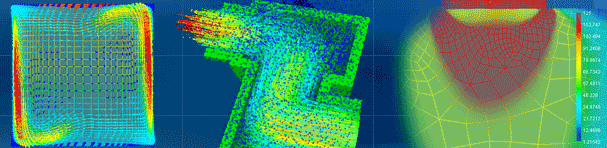
Frequently Asked Questions
Hardware and systems for running large simulation problems
Would you recommend a CPU type and memory size for AMPS simulation usage?
What are the size limitations imposed on AMPS by the operating system?
Licensing/Upgrading issues
I changed a hard disk and the license no longer works, what do I do?
I am ready to upgrade/purchase a new AMPS license, what do I do?
AMPSolid controls and Features
AMPView Controls
AMPSol Controls
Hardware and systems for running large simulation problems
What is the recommended operation system for AMPS?
Windows 10, Windows 10 Pro, Windows 10 Pro Workstation. These OS's have better memory management ability, and are usually much more stable than the earlier OS's, and they support multiple CPU's.
Would you recommend a CPU type and memory size for AMPS simulation usage?
If you frequently run large problems, it is highly recommended that you choose the CPU speed as fast as possible, and as many processors as possible. The AMPS solver will automatically detect and use all the CPU and each core inside the CPU, and can usually scale down the runtime accordingly. Usually a dual-CPU and dual-/quad-core machine is highly recommended, and the newer 64-bit machine will help too. We recommend install at least one gigabyte of memory, and more memory can speed up solution time for larger models.
Would you recommend the amount of disk space for a PC?
If you run large model, reserve at least 10-20 gigabyte disk space available for runtime storage.
Would you recommend a good graphic board on PC?
Nowadays all new graphic cards (as long as the Windows OS has a driver for it) are essentially OpenGL compliant. A faster graphic card will help your real time 3-D rotational/translation/zooming faster.
What are the size limitations imposed on AMPS by the operating system?
The Microsoft Operating Systems limit the size of files that can be used. This in turn limits the number of nodes and elements that can be used in AMPS. These limits are based on the file formats being used. Usually, FAT32 format limit the file size to be 4 giga byte, but using the new NTFS file format will remove this file size limit. Since AMPS uses 64 bit file table addressing, and as long as the NTFS is used and there is enough disk space, essentially the problem size that AMPS can solve is only limited by the fixed disk storage limit.
Licensing/Upgrading issues
How do I transfer the AMP license to a new Machine?
Simply install the AMPS on the new machine and call or send an email to AMPS support and inform them of the situation, you will be instructed on how to terminate the license on the old machine and a new license will be issued to you
I changed a hard disk and the license no longer works, what do I do?
First, generate a license.txt file using the AMPS License Server (click on the "Register" button to generate this license file). Send this license.txt file to support@ampstech.com with a explanation of the problem.
I am ready to upgrade/purchase a new AMPS license, what do I do?
First, contact your distributor or support@ampstech.com to arrange the payment. Next, generate a license.txt file using the AMPS License Server (click on the "Register" button to generate this license file) and send this license.txt file to support@ampstech.com or your distributor.
AMPSolid controls and Features
How do I cancel a geometry creation operation (e.g. line, circle, block creation) once it has started?
These tools are based on the mouse object, i.e., they operate based on the mouse movement and button click signal. You simply switch the mouse function to other operations (such as click on the "view rotation" icon), or click on the "Abort Construction" icon. This will immediately terminate the previous mouse operation.
The picture disappeared after using zoom in/out, what should I do?
Sometimes the OpenGL graphic depth automatic setting will completely hide the model due to the thin or narrow geometry. If the zoom-all button doesn't work, go to View/Camera Control menu, and manually set the front and the rear clipping plane position, and set camera distance from the object far enough from both cutting planes.
Can AMPS generate a finite element mesh for a combination of two different materials (two different material properties)?
There are three ways (probably more) that you can do this,
1) The easiest way is to have AMPSolid automatically do this for you while the mesh is being generated. To do this, generate the solid model using the Non-Regular Boolean union to model the solid model using different material regions, since the regular Boolean will merge the material interface (see more details in Edit/Boolean/NonRegular help). For 2-d/shell model, as long as the surface/sheetbody is partitioned, it will be automatically "defined" as different geometry group, then you can assign different material to it in AMPView.
2) If you have trouble doing that, or you have the mesh already generated, you can assign different attributes to different cells after it is generated. Cells with different attributes will be automatically assigned into different material groups.
3) If you don't want to do the material grouping in AMPSolid, you can always do that in AMPView. In AMPView, go to Model/Material, and select the elements using any graphical selector, and then assign them to different groups.
What is the difference between a surface and a sheetbody?
The difference from a sheet body to a geometry surface is that it has volume information. When you see a sheetbody (the shaded side), it's the air side. If you flip it over, it is the material side, and you can see through the sheetbody from the material side. In ACIS, a solid body is actually a union of one-sided sheetbodies all connected with the proper air-side point away form the body center. ACIS allows us to create sheetbody that are one-sided or two-sided. The two-sided sheet body is a "zero-material" body, but it still follows the Boolean "volume" operation, e.g. you can union two-sided sheetbodies together to form a larger sheetbody (this is typically used in shell modeling, e.g. a T-beam).
When you unite the one-sided sheetbody, the Boolean actually follows the material side info. For example, if you unite two one-sided sheetbodies together (original at normal angle to each other), you will find out that it will become an L shape instead of a cross shape. This is because the material side has been united (try to union two one-sided sheetbodies).
AMPView Controls
I deleted the toolbar in AMPView or changed the toolbars' position, how can I recover to the initial installation condition?
Go into the Windows root directory, and delete AMPView.ini file. It will restore the original setting. You can also perform the same reset with AMPSolid by deleting the AMPSolid.ini file. These files are used to store the user configuration and store the last set of control variables.
AMPSol Controls
How can I use a "batch script" to execute a number of AMPS models?
The key to this is the environment variable AMPS_PROCESSEXIT. This should be set to 1 to release the AMPS runtime window, but remember to reset this to NULL. Here is an example of a batch file to run three AMPS models in sequence:
set AMPS_PROCESSEXIT=1
\AMPS_INSTALL_DIR\AMPSol model1.dat
\AMPS_INSTALL_DIR\AMPSol model2.dat
\AMPS_INSTALL_DIR\AMPSol model3.dat set
AMPS_PROCESSEXIT=
You can convert this batch file into a simple C/C++ code and use the system function such as spawn() or system() to trigger AMPSol. You still have to set this AMPS_PROCESSEXIT environmental variable (see set_env() or get_env() c/c++ functions) otherwise all runtime windows will stay on the screen (it's actually not a bad ideas since you can examine all results at different windows, and they don't use much system resource since all runtime memory/disk resource have been released, only a very small screen text remains).